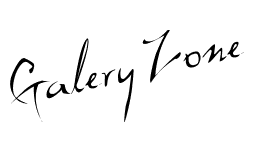This is taken from the blog next door .. may be useful ...
Here's the sound (direct copy and paste):
Little story about the Hard Drive
I divide the disk into 4 levels, this bedsarkan research and my own experience during handling of hard drive damage.
Level 1
Damage that occurred at this level usually caused Bad sector . To handle this there are several ways and variations of the experiment, adjusted for brands and the number of bad sectors hard drive.
- For early handlers can use the command FORMAT C: / C (adjust the drive you want to format). / C is used
for cluster mebersihkan who damaged.
- Step two, if not managed can use the Disk Manager of each manufacturer's hard drive .
- If that does not work you can use the software HDDREG, please download the program on the internet.
- If not successful try the Low Level Format or Zero Files.
- If you still can, you can do the cutting reply damaged hard disk sector, by way of dividing and not
using the damaged sectors.
Level 2
Damage that occurs at level 2 is the partition hard drive and data loss. This could be caused by viruses or errors using utility programs. Some need to be considered in restoring the lost hard disk partition, namely the capacity of the hard drive and file system type. Partition with a FAT File System is more easily restored than NTFS or Linux File System.
- Check the hard drive first partition using FDISK or Disk Manager
- To restore it can use software such as Acronis Disk Director, Handy Recovery, Stellar Phoniex etc..
Level 3
Erosive damage to the hard drive detected in BIOS but can not be used, always appears an error message when the computer do the POST. This is usually caused from the hard disk firmware problem reply. For many of these symptoms occur on a hard drive brands Maxtor with a series of names of Gods. To fix it you can download the Firmware program from the hard drive brand website.
Level 4
Correct the damage that causes the hard drive is not detected by the BIOS and can not be used again. This is the hardest level in my opinion. Due to the repairs we need a little permutations electronic devices and components therein. Menganggulangi hard drive not detected by the BIOS many ways.
- Check the electrical current running into the hard drive
- Replacing Hard Drive IC on mainboard
- Open Cover Cover your hard disk and check the position of Head hard drive
- How extreme yg yg damaged hard disk drive can be cannibalized by others who keruskan who are different, can be a way
maiboardnya replace or take his IC.
Hopefully this could be an additional reference for you who want to try to improve